

You can use a USB joystick, a mouse or a keyboard as an Apple II joystick.
Apple II / Plus, IIe, IIGS
| supplier | type |
| SANWA SUPPLY | JY-P60US |
| BUFFALO | BSGP801 |
| Saitek | P220 |
| GRAVIS | GamePad-Pro USB Model #4211 |
| ELECOM | JC-U2312FSV |
| Logitech | Extreme 3D Pro |
Even number buttons work as button 0 and odd number buttons work as button 1.
| supplier | type |
| SANWA | MA-90HUS |
The left button works as button 0 and the right button works as button 1.
| suplier | type |
| ELECOM | TK-FCM007BK |
| BUFFALO | BSKBU02 |
| SANWA | NT-1U |
Left: Left cursor, Keypad 4
Right: Right cursor, Keypad 6
Up: Up cursor, Keypad 8
Down: Down cursor, Keypad 2
Button 0: Space, Z, C, B, M, Keypad /, Keypad 0, Keypad Enter
Button 1: X, V, N, Keypad *, Keypad .
I didn't do any USB compliance tests.
| Equipments | result |
| Logitech USB Optical Mouse | OK |
| USB-to-Gameport Adapter (DA15/USB) | Partially OK |
| Gioteck VX-1 Wired Controller | NG |
| Sony Dualshock-3 (wired mode) | NG |
| Standard Hewlett Packard USB Keyboard | NG |
| DELL USB Keyboard | OK |
| Logitech Wingman Precision | OK |
| Gtron NES type gamepad | OK |
Plug the connector to the game port as the following.
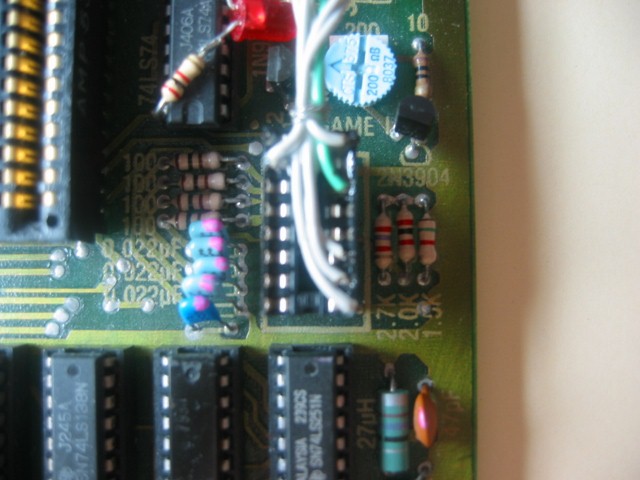
Plug and play is possible.

Drew offered Saitek and GRAVIS game pads.
Sion's papa offered an Apple II GS.