
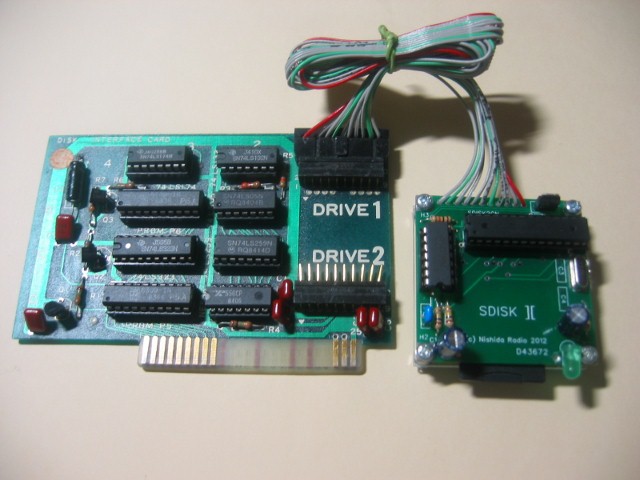

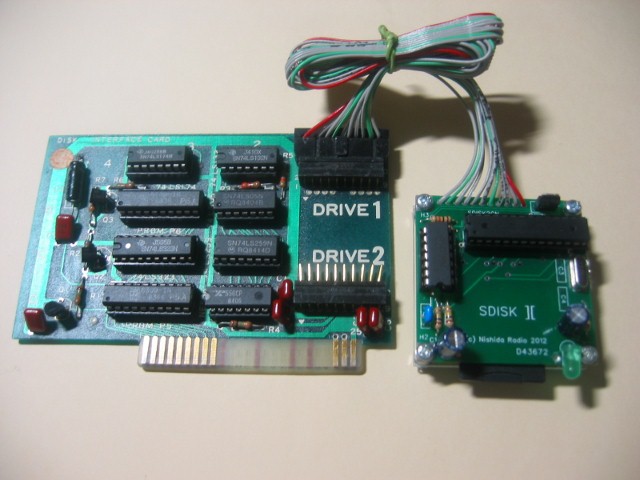
Some person seems selling PCBs for SDISK II on eBay. The PCBs seem to be produced from the Gerber file on this page. I won't support people who bought the PCBs.
Information and documents provided on this page are provided "as is" without warranty of any kind.
If you build an SDISK II yourself using information on this page, you need enough technical knowledge. You have to program an ATMEGA328P yourself, collect appropriate parts, solder perfectly, and be responsible for everything. You may break your Apple II or DISK II card easily.
SDISK II is a DISK II emulator for Apple II series. You can use an image on an SD card instead of a 5 inch floppy disk.
Connecting an SDISK II with a DISK II INTERFACE CARD, an APPLE II can read from and write to a DOS 3.3 image (NIC file) recorded on an SD card. NIC is an original format, and a NIC file and a DSK file can be converted mutually.
An SDISK II selects a NIC file whose update time (time stamp) is the latest in the all NIC files that exist on the root directory of the SD card. When there is no NIC files on the root directory, the NIC file is generated from the DSK file with the latest update time automatically. The LED blinks while generating a NIC file.
The mutual conversion between a DSK file and a NIC file is done on PC. nic2dsk converts a NIC file to the DSK file, and dsk2nic is vice-versa.
Windows (source & binary, tested on XP)
Mac OS (source & binary, tested on 9, 10.2 and 10.3)
You can convert a DSK file to the NIC file by dragging it into dsk2nic icon. You can convert a NIC file to the DSK file by dragging it into nic2dsk icon.
Java (tested on Java 1.7.0_25)
I implemented a Java version. Double click DSK_NIC.jar, and drop a DSK file or a NIC file which you want to convert.
Formatting the disk (INIT in BASIC, RWTS command 4) is not fully supported. SDISK II does not actually format the image, only ignore the command. SDISK II may cause an error or consume a long time while formatting the image on the SD card. I recommend to format the DSK file with an Apple II emulator.
I recommend to skip the INIT part (line 250) of COPYA.
The disk image is write protected eather if the NIC file is read only, or if the LOCK switch on the SD card is ON.
You can only use an SD card less than 2GB. You can't use an SDHC nor an SDXC card..
Please be sure to format the SD card with FAT16.
If you can not mount a NIC file, remove the card and plug it again several times. Plugging it, confirm that the LED lights up immediately, and goes out.
I confirmed that an SDISK II works with an Apple II JPLUS, an Apple IIe and an Apple II GS (ROM1). Apple II ROM3 also supported (Oct.25/2013).
About Apple IIc, see the blog article Connect an SDISK II with an Apple IIc .
I've just confirmed the read, write and initialize operations with RWTS routines.
The speed of writing doesn't reach DISK II, and it depends on the kind of the SD card.
To prevent accidental data loss, please make sure you have the backup.
I designed SDISK II assuming that you use an SD card between 32MB and 2GB, but there may be compatible problems.
Any damage when SDISK II is used is not guaranteed in Nishida radio.
SD card socket: Hirose DM1B-DSF-PEJ
Connector: IDC 20 pin female
Power Regulator: Toshiba TA48033S, TA48M033F etc. (3-3.6V regulator whose center pin = GND)
I think you can get other parts easily.
You can download the firmware source code and the schematic here.
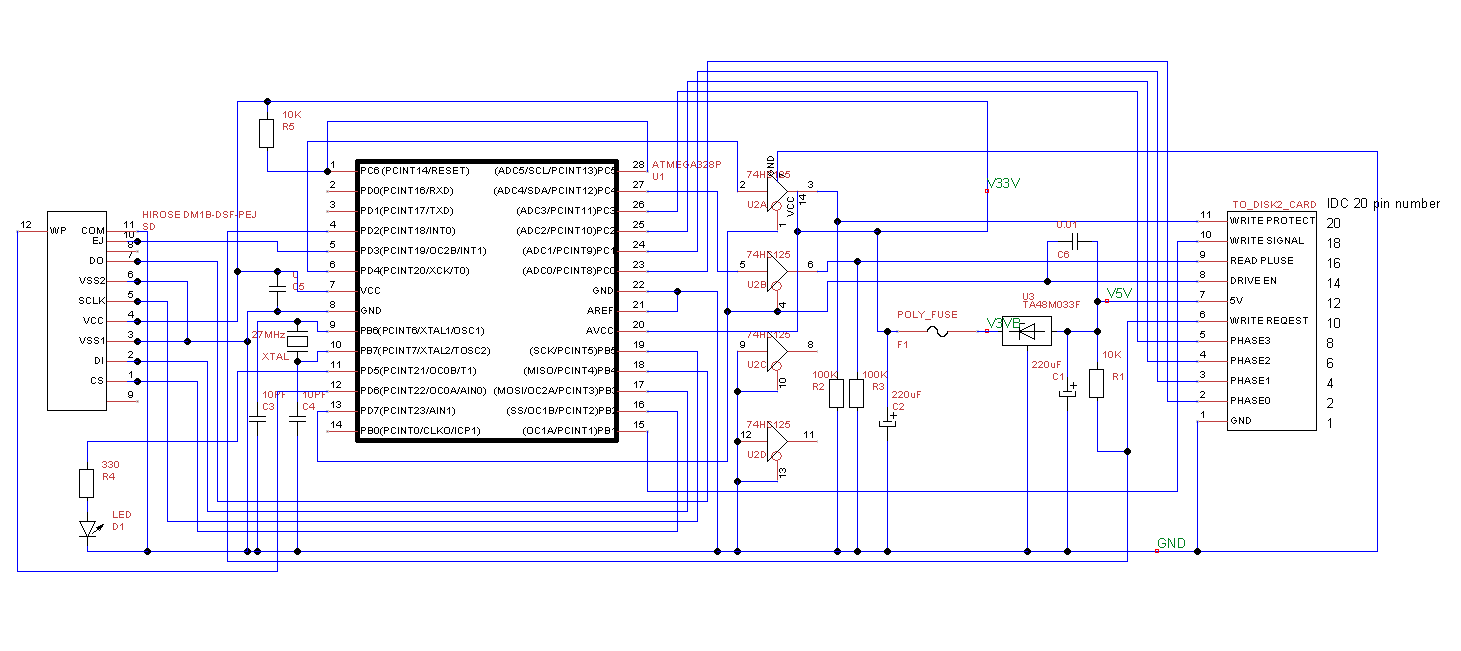
You can get the PCB gerber file here.
I won't permit selling the PCBs officially, but sharing them in a small group is no problem.
In that case, DO IT YOURSELF without my help.
Pictures in this archive may be useful when assembling a connector. I recommend to buy at least two IDC 20 female connector, and use one as a tool for assemblig.
I thank to the customers who bought the SD card reader, the former work.
I thank to everybody who have opened various technical intelligence to the public.