
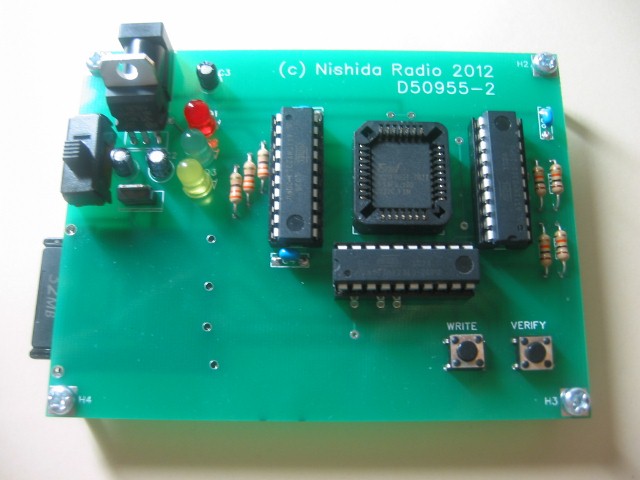

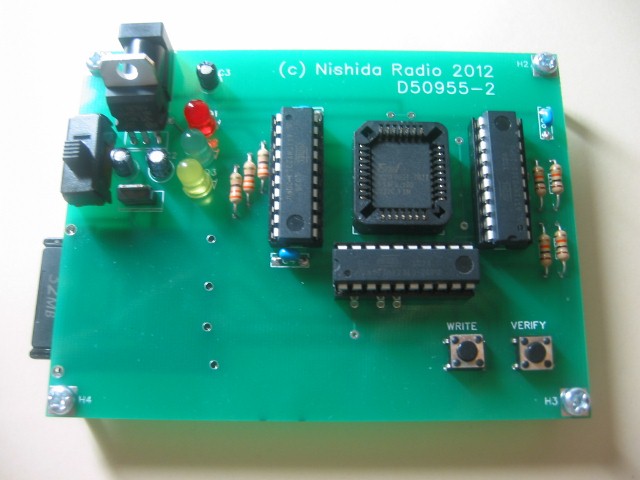
EN29F002T is NOR type flash memory. You'll be able to replace various ROMs of retro PCs with it if you only wire it correctly. It's cheap (250 yen for two at Akizuki).
I designed a very simple writer for EN29F002T. It reads data from a SD card.
Prepare EN29F002T and a power supply separately.
Attached SD card is formatted with FAT16. When using other SD cards, format them with FAT16.
Place a ROM image on the root directory of the SD card. Set the file extension to "ROM". The length of the image must be exactly 256K bytes (262144 bytes), and you must not place any other file whose extension is "ROM".
Make sure that the POWER switch of the writer is off (under), and connect a power supply of 7-10 V, more than 0.5A.
The connector : outside 5.5mm / center 2.1mm and center is plus.
Plug an EN29F002T to the socket.
Insert the SD card, turn on the power and push the WRITE switch. Never turn off the power while writing. If the red LED doesn't light up, there may be a compatibility problem with the SD card.
Wait about 1 minute 40 seconds. Writing is successful if the red LED goes out.
If the red LED doesn't go out, it may be a problem of EN29F002T itself.
Verification starts and the green LED lights up if you push the VERIFY button. The verification is successful if the green LED goes out. If the yellow LED lights up, the image is not written correctly.
Turn off the power switch, remove the SD card and the EN29F002T.
You cannot plug and play of SD card.
I assume 32M to 2G SD cards. I strongly recommend to use the attached SD card.
TOSHIBA 2G, Kingston 2G, KINGMAX 1G (micro SD)
PANASONIC 32M, TOSHIBA 64M (miniSD)
BUFFALO 32M (SD)